| Bonus: in Part A,
Step 5, you have two options. Option B has 35%
bonus.
Option A: observe demonstrations
either live or recorded
of the rectification experiment,
write your observation,
interpretation, and
understanding. Recommendation:
watch the
recorded demonstration
at your leisure and bring
questions, if any, to the
meeting for discussion. Please go to update pages for the latest modification, class-wise issues, and others - Lab 2 Update page a - Lab 2 Update page b |
In this lab, we will try to build a circuit that represents this traffic pattern:
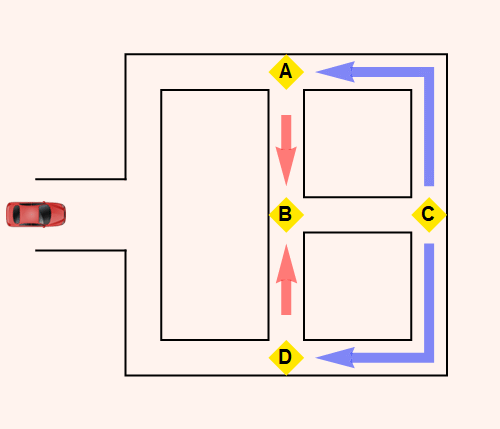
We will do this to convert one-way traffic sign into electrical one-way current flow:
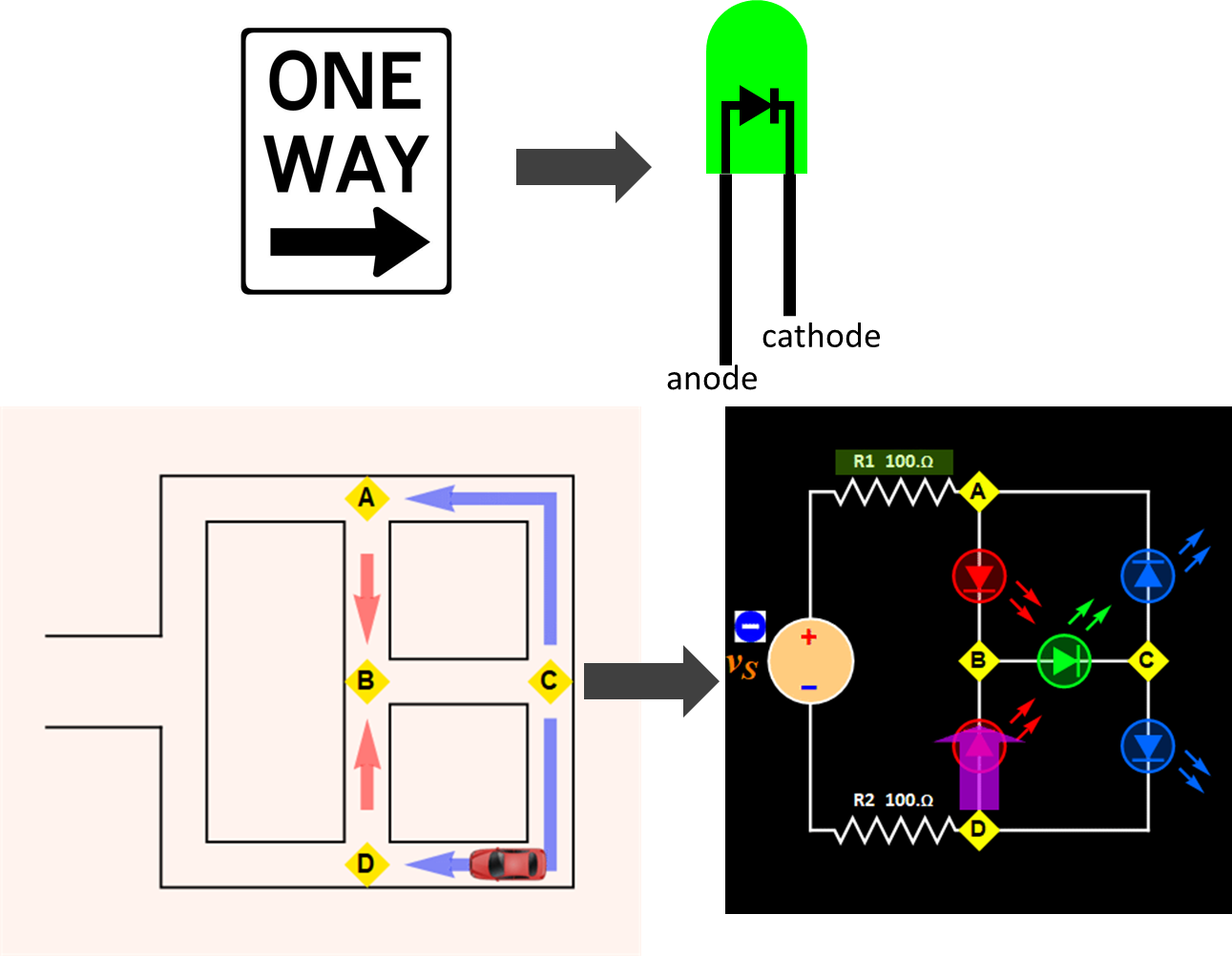
Outcomes:
- You will build and study two simple circuits that are variations of the Wheatstone and rectifier bridges.
- You will perform voltage and
current measurements to verify
Kirchhoff's circuit laws on these
circuits.
Objectives:
To reinforce your understanding of Kirchhoff's current law and voltage law. To gain more experience with building and measurements of circuits.
Introduction:
Consider the
two circuits below. The
rectifier on the
left
is ubiquitous in virtually
all devices and appliances
with AC-DC converters. It
demonstrates how to
control the current flow
with diodes. With a load
on vout,
the current is directed
from the source to the
load via either node A or
D to node B and is
returned from node C to
either node D or node A.
With regard to Kirchhoff's
Circuit Laws, although it
is a trivial case when the
diode reverse current is
neglected, it is an
important illustration of
current conservation and
efficiency, as the diodes
prevent the current at
either node A or D from
flowing onto unwanted
paths.
The Wheatstone bridge on the right demonstrates how to control the voltages of different nodes in a circuit. With appropriate control of the resistors, the voltages of node B and C can be made balanced with respect to each other (i. e. equal to each other), and there will be no current flow. With a current flow sensor (galvanometer G), based on the current direction, one can see which node has the higher voltage as the resistances of one or more resistors are varied. It serves as a very simple but non-trivial illustration of Kirchhoff's Circuit Laws when galvanometer G is a circuit element with finite (not infinite) impedance.
| Rectifier bridge |
Wheatstone bridge |
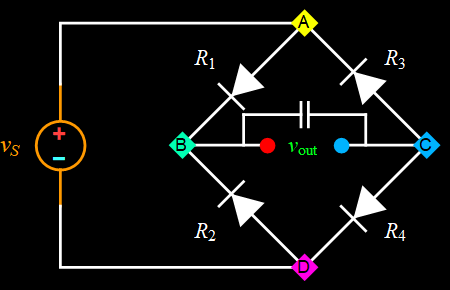 |
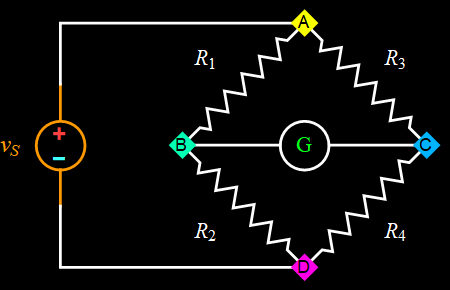 |
| Circuit 1 | Circuit 2 |
Fig.
1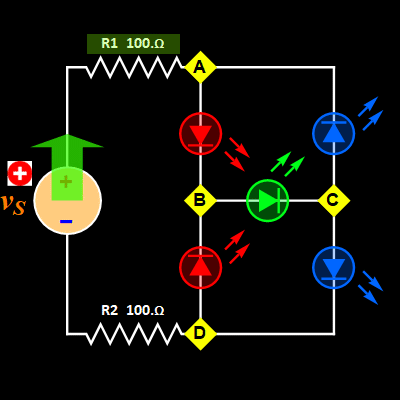 |
Fig.
2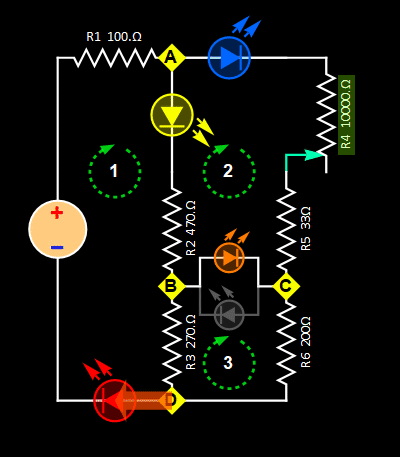 |
In this Lab., we will build and
study Circuit 1 and Circuit 2 above,
which are variations of the rectifier
and Wheatstone
bridges with a modern feature: LEDs
are used to visualize the current
flow. The objective is certainly not
to build the original circuits for
their utilitarian values (which would
be trivial and boring). The goal of
this Lab is to build advanced
variation versions to enable insights
and intuitive understanding of how the
circuits work by reinforcing
experimental measurements with direct
visual experience. The essence of KCL
in application is about the
distribution and balance of voltages
and currents. These circuits serve as
simple examples to study Kirchhoff's
Circuit Laws.
Background: Kirchhoff's Circuit Laws applied to the circuits
This ECE 2100
lab course is to develop your
empirical learning of the circuit
theories in ECE 2201 (and other
circuit/signal analysis courses).
Please review KCL and KVL as
necessary from other courses.
Here, we study Kirchhoff's Laws
via experiments, but will not
engage in any detailed theoretical
calculation. Both Circuits 1 and 2
above have an app each to help you
comparing your experimental
results with calculations. Please
go to appendix page i for
instruction how to use the app.
Below is an explanation of the
algorithm in the app. It is highly
desirable for you to understand,
but do not be concerned for now if
you don't. You can still do the
lab work and run the apps without
worrying about the nitty-gritty
details.
- For Circuit 1
Since we use
the zero-current reverse bias
approximation for the diodes, the
LED rectifier bridge is really
just one-mesh circuit, albeit
polarity-division-multiplexing. It
is one shape of mesh for positive
source voltage, and a different
shape for negative source voltage.
The mesh is obvious in the
animated gif Fig. 1 above.
The only
difference is the two pairs of
LED: LED1 (AB) and LED4 (CD) for
positive, and LED2 (DB) and LED3
(CA) for negative.
- For Circuit 2
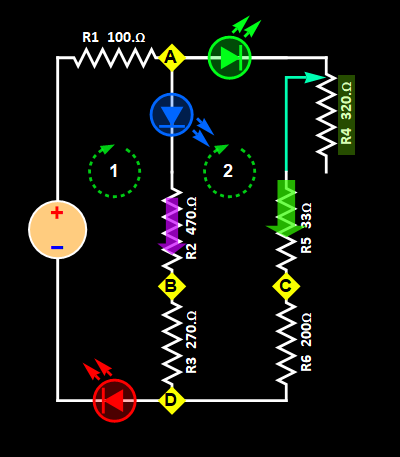
There are only two meshes, the KCL equations are:
where Rvar is the sum of R4 and R5. The green terms are unknown variables to be solved for.
With a bridge between nodes B and C, which is a bidirectional LED or a pair of reverse-polarity LEDs (we consider them as the same), we have two cases as illustrated below.
| Case 1: current flow
from node C to B |
Case 2: current flow
from node B to C |
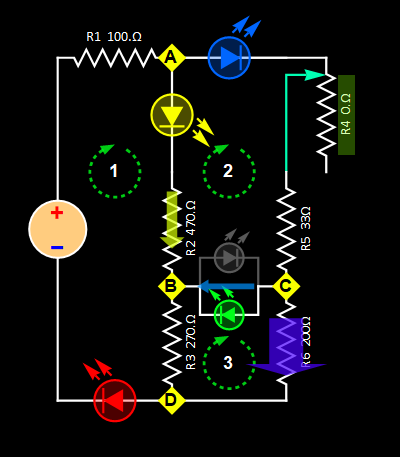 |
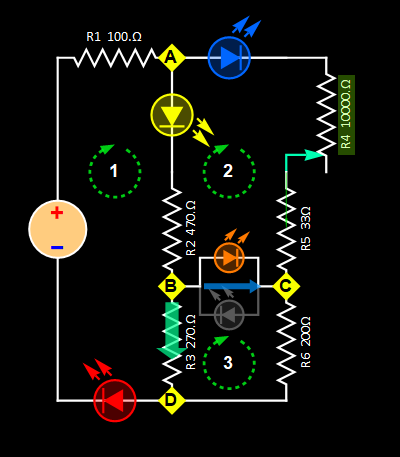 |
Theoretically,
the two cases are the same, but
not for practical calculation
since the bidirectional LED
between nodes B and C has a
different I-V characteristic for
each current direction (which is
necessary for it to emit different
colors). This type of LED is
specifically designed to be a
flow-direction indicator. A most
common use of this type of LED is
for two-state indication sensor
such
as battery charging (current flow
one way) and discharging (current
flow the other way). In
this lab, we can just use
two parallel LEDs as shown
if we don't have a
bidirectional LED. The
KCL equations are:
And:
Note the different subscripts (a and b) for the bidirectional LED4 (or LEDbd). Rvar is the sum of R4 and R5. The app for this circuit simply solve these equations numerically, using input resistance values and calibrated models for LEDs. Since the latter are based on the LEDs we distributed for you to use, if you use your own LEDs, their IV curves might be different and the results can be different, but should not be too much. Below are the IV models used for the app.
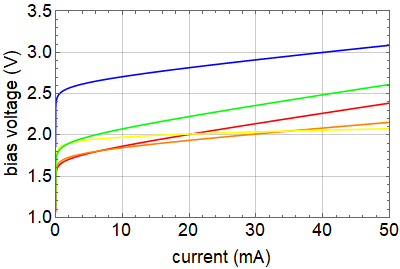
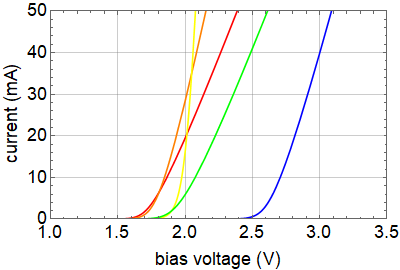
The bidirectional LED has its own calibration, and it is similar to the green and orange LED above. When we use a pair of LEDs as a substitute for bidirectional LED, we simply use the known calibration.
Continue to next page (2)